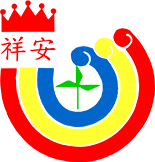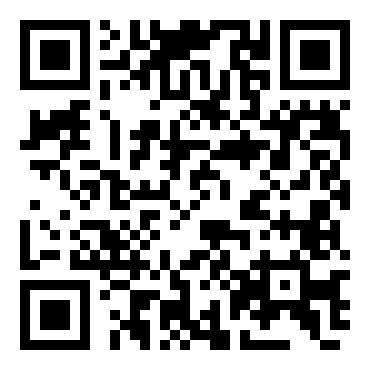Sitemap:Taoyuan City Pingzhen District Shiang-An Elementary School
This website is designed in accordance with the principles of "Accessible Web Development Specifications" and follows the standards of accessible website design. It provides friendly operation methods such as guide bricks (:::), website navigation (Site Navigator), keyboard shortcuts (Access Key), etc.
When you click or use the Tab key on the keyboard to enter the guide brick (:::), the system will enable the barrier-free mode, including:
The following is an explanation of the operation method of using keyboard shortcuts (Access Key) on this website:
Barrier-free website function operation:
The main content of the website is divided into blocks:
The following is an explanation of the keyboard shortcuts (Access Key, also known as shortcuts) used on this website:
If you are using Firefox browser, please use Shift + Alt + shortcut letter (such as Shift+Alt+U) to operate. If you want to use the reading software, it is recommended to press Ctrl + L first, move the focus to the browser address bar and then operate in sequence.
When you click or use the Tab key on the keyboard to enter the guide brick (:::), the system will enable the barrier-free mode, including:
- ■ Reduce the overall color contrast of the website, stop animation and parallax effects
- ■ Improve the compatibility of the reading software and provide a more stable operation experience
- ■ If you need to turn off the barrier-free mode, just press the F5 key on the keyboard to leave the barrier-free mode
The following is an explanation of the operation method of using keyboard shortcuts (Access Key) on this website:
Barrier-free website function operation:
- ■ Keyboard Tab key: traverse the website functions from top to bottom and from left to right, and the selected component will get the reading focus
- ■ Keyboard Shift + Tab key: reverse traversal, the order is from bottom to top and from right to left
- ■ Keyboard Enter Key: When the focus is on a link, button, folding menu or other function (such as pause playback), you can use the Enter key to operate
The main content of the website is divided into blocks:
- Upper content area
- Middle content area
- Lower content area
- Footer information area
The following is an explanation of the keyboard shortcuts (Access Key, also known as shortcuts) used on this website:
- Alt+U: Upper content area, mainly including website LOGO, main menu, large picture playback area and membership system functions
- Alt+C : The middle content area mainly includes news information, honorary matters and other module content
- Alt+B: The lower content area mainly includes various information and random quotes
- Alt+G: The footer information area provides campus anti-bullying hotline, contact information, privacy policy and other information
If you are using Firefox browser, please use Shift + Alt + shortcut letter (such as Shift+Alt+U) to operate. If you want to use the reading software, it is recommended to press Ctrl + L first, move the focus to the browser address bar and then operate in sequence.